The internet has changed our daily lives. Today, a fast internet connection is a priority. However, the dilemma between 5GHz vs 2.4GHz Wi-Fi remains. So, to ensure your router delivers optimal performance, you must sift through the technical specifications. But it won’t be easy. So, to streamline the problem and help you make an informed decision, this comprehensive guide highlights the differences between 2.4 and 5 GHz Wi-Fi.
Frequency Band Overview: 5 GHz vs. 2.4 GHz
Broadly, all commercial Wi-Fi routers fall into two main categories:
- 2.4 GHz
- 5 GHz
So, the above two terms refer to the frequency bands employed by wireless routers to transfer Wi-Fi signals. These days, almost every router is dual-band. It implies they broadcast on both 2.4 GHz and 5 GHz. So, 2.4 and 5 refer to where on the frequency spectrum the frequency band starts. For the former, it is 2401, and for the latter, it is 5180.
The primary difference between these frequencies lies in their respective ranges, meaning the distance one can travel from the access point sans any connection loss. For an average user, the distinction between 2.4 GHz and 5GHz Wi-Fi speed barely comes to the forefront.
In the simplest terms, the inherent speed for 2.4 GHz Wi-Fi constantly lags behind that of the 5 GHz Wi-Fi. Primarily, this difference arises because when the congestion on the frequency band increases, the connection slows down because of the interference from other devices parallelly using the same frequency, as noted in the 2.4 GHz band. Those using the internet in the office or at home with minimal neighbouring wireless networks, such as a compact apartment complex or a university campus, may not notice a significant connection disparity. But those prioritising internet performance and speed must understand the difference between these two frequencies is quintessential.
Decoding GHz in Wi-Fi: What Does It Indicate?
GHz, or Gigahertz, measures alternating electromagnetic and current wave frequencies. It is different from the 5G Wi-Fi. So, what is GHz in Wi-Fi? It is an electromagnetic radio frequency predominantly employed to transmit information (especially images or sounds) via television, mobile phones, wireless internet connections, and radio. Having adequate GHz bandwidth is imperative to use your devices sans any connectivity issues.
Let us help you visualise this with an analogy: Image signals as cars and the channels on the band as the highway. Naturally, there will be a traffic jam when too many vehicles run simultaneously on the highway. In most circumstances, the problem may resolve quickly (by itself), but it might not happen 100% of the time.
This analogy highlights the need for having the correct GHz bandwidth to ensure a seamless information transmission, akin to preventing a Wi-Fi jam.
What is 2.4 GHz Wi-Fi Speed?
Unlike the 5 GHz Wi-Fi, the 2.4 GHz employees employ lower frequencies, making it better at penetrating solid objects. Hence, it offers a better Wi-Fi range than the 5 GHz frequency band. Given its prevalence and affordability, you will find it in public hotspots, businesses, and homes. However, several devices around us operate in the 2.4 GHz frequency band, resulting in a clash of signals. It can slow down the speed. Moreover, other routers on the same radio frequency will also intervene with your 2.4 GHz Wi-Fi.
The 2.4G means a band with 14 channels, and the router picks one of the channels to broadcast the Wi-Fi. However, if any other router in the vicinity is broadcasting Wi-Fi on the same channel, it will slow down your Wi-Fi. It is a common scenario in apartment buildings with multiple routers within range of each other.
What is 5 GHz Wi-Fi Speed?
The 5 GHz Wi-Fi bands broadcast Wi-Fi on a relatively higher frequency than 2.4 GHz. However, these elevated frequencies struggle to penetrate through solid objects and walls, resulting in a reduced Wi-Fi range than in the 2.4 GHz frequencies. But 5 GHz Wi-Fi boasts higher speeds and has more bandwidth than the 802.11 n. Reports suggest that it can reach about six times the speed of 2.4 GHz.
Moreover, as the 5 GHz band has more channels, it experiences less interference. Hence, it guarantees a better speed, especially in an area with fewer people using mobile data or Wi-Fi. Thus, it is better for offices and bigger homes where several devices run simultaneously. Lastly, it is secure and more reliable than 2.4 GHz Wi-Fi.
Key Differences Between 2.4 GHz vs. 5 GHz
Below, we will highlight the differences between these two radio frequencies to help you with the selection.
Speed
The max speed of 2.4GHz Wi-Fi is low at 600 Mbps. On the contrary, the 5 GHz max speed is 1300 Mbps.
Operating Frequency
2.4 GHz functions on 802.11b/g/n, whereas the 5GHz operates on 802.11a/n/ac standards.
Data Transmission
In data transmission speed, the 5 GHz Wi-Fi overshadows 2.4 GHz with its higher transfer rate.
User Experience
As the data transmission speed is higher at 5 GHz, it guarantees a superior user experience.
Range and Coverage
2.4 GHz has a better range than 5 GHz Wi-Fi. As already discussed, it is easier for lower-frequency signals to penetrate through materials in buildings. Hence, 2.4 GHz travels farther than 5 GHz.
Interference and Compatibility
As 2.4 GHz has a wider scope and can handle several gadgets simultaneously, it is also susceptible to disruptions from other networks. This problem aggravates other electronic devices on the same radio frequency (like microwaves).
5 GHz frequency has relatively lower interference levels, letting you enjoy a better speed sans any interventions. But, it has a limited range. So, the electronic devices must be confined to a smaller area.
Overlapping Channels
On 2.4 GHz networks, the chances of interference are higher because of overlapping. In contrast, 5 GHz frequency bands do not experience this issue because of its 24 distinct channels.
Congestion
Because 2.4 GHz frequencies can accommodate more devices, they are more susceptible to congestion, leading to a slower internet speed. On the contrary, the 5 GHz networks have a smaller wavelength. Hence, they are relatively less prone to congestion.
The wall penetration ability of 5 GHz Wi-Fis is weaker than 2.4 GHz because of its higher frequency and shorter wavelength.
Maintenance and Installation Costs
The 5 GHz band is a relatively newer technology. Hence, it is pricier to install than the 2.4 GHz band. Even the long-term maintenance costs are also higher in the 5 GHz band. If budget is not a constraint and you seek a high-speed internet connection, 5GHz is a better consideration.
Device Compatibility: Pros and Cons of 5 GHz vs. 2.4 GHz
2.4 GHz
Pros
- It has become a common frequency because it is cheaper to produce devices with this frequency, and all Wi-Fi-enabled devices are compatible with this network.
- Radio waves at 2.4 GHz can penetrate solid objects (such as floors or walls). So, they have a more extended range than a 5 GHz wireless network.
Cons
- The bandwidth is lower than a 5 GHz network.
- Microwaves and wireless phones employ the same 2.4 GHz frequency as the wireless router. So, when you have these devices at home, they intervene with the router’s radio waves. Hence, the bandwidth drops.
- As it is compatible with more devices, it faces more congestion in the frequency, resulting in bandwidth issues.
5 GHz
Pros
- The bandwidth is higher than the 2.4 GHz network.
- It is not a widely used network in wireless devices. So, it barely experiences any interference or drop in bandwidth.
Cons
- It is pricier to manufacture devices operating on this frequency. Hence, only a few wireless devices run on this network.
- The range is lower than a 2.4 GHz wireless network, as it cannot penetrate solid objects like 2.4 GHz networks.
- Because it is a newer technology, it is expensive. Only a few devices support this frequency.
Final Thoughts: Which is better, 2.4 GHz or 5 GHz?
Is 2.4GHz or 5GHz better? The answer is subjective.
You must opt for the 2.4 GHz Wi-Fi if you rank distance over speed. So, when your router is placed farther from the typical internet locations (like your living room or the desk), 2.4 GHz is a better alternative. It is also ideal for individuals living alone with minimal data downloads or device usage.
On the contrary, 5 GHz Wi-Fi is better when you need low latency, faster connectivity and a higher download or upload speed. While its range is shorter than 2.4 GHz, it is best for online gaming, running several devices on the network, or streaming. The frequency is better for those residing in smaller spaces where signal distance is no issue.
FAQs
Q. What is GHz in Wi-Fi?
A. GHz or Gigahertz is a unit of frequency. It refers to the frequency band Wi-Fi routers employ to transmit wireless signals.
Q. What devices should be on 2.4GHz and 5GHz?
A. The 2.4 GHz network utilises longer waves. Hence, it is recommended for transmission through buildings, walls, or other solid objects and for greater ranges. So, employ it to connect devices for low-bandwidth activities like internet browsing. On the contrary, 5 GHz is a better selection for high-bandwidth devices like streaming HDTV or gaming.



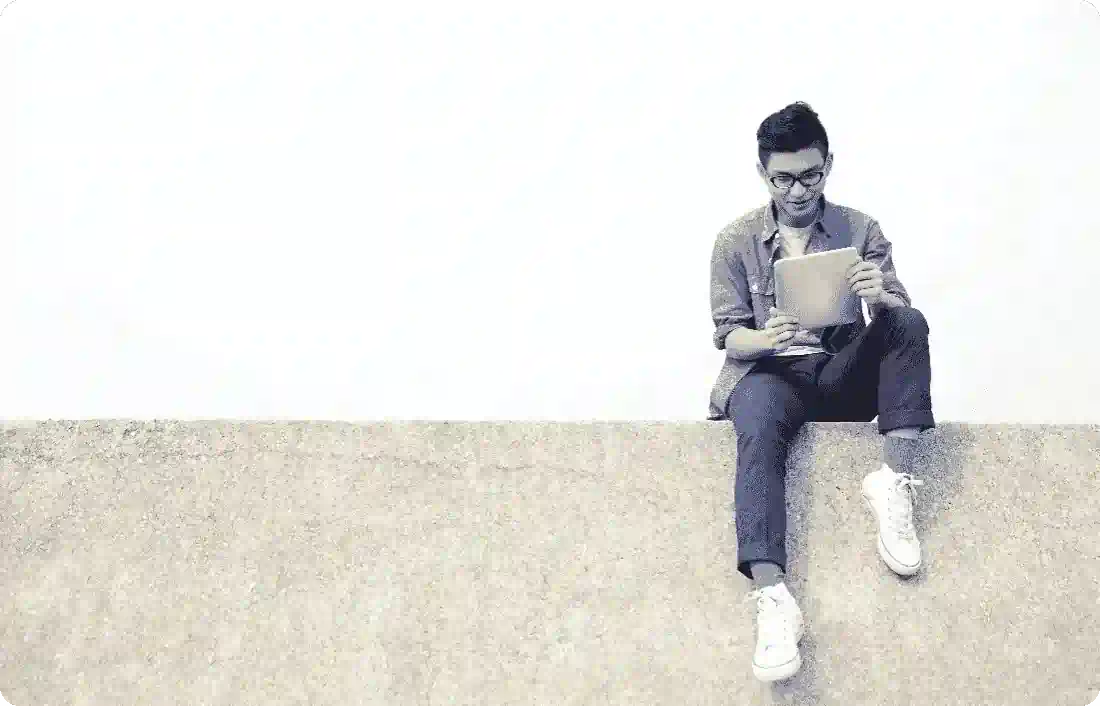

 By Rahul Nambiar | 27th March 2024
By Rahul Nambiar | 27th March 2024
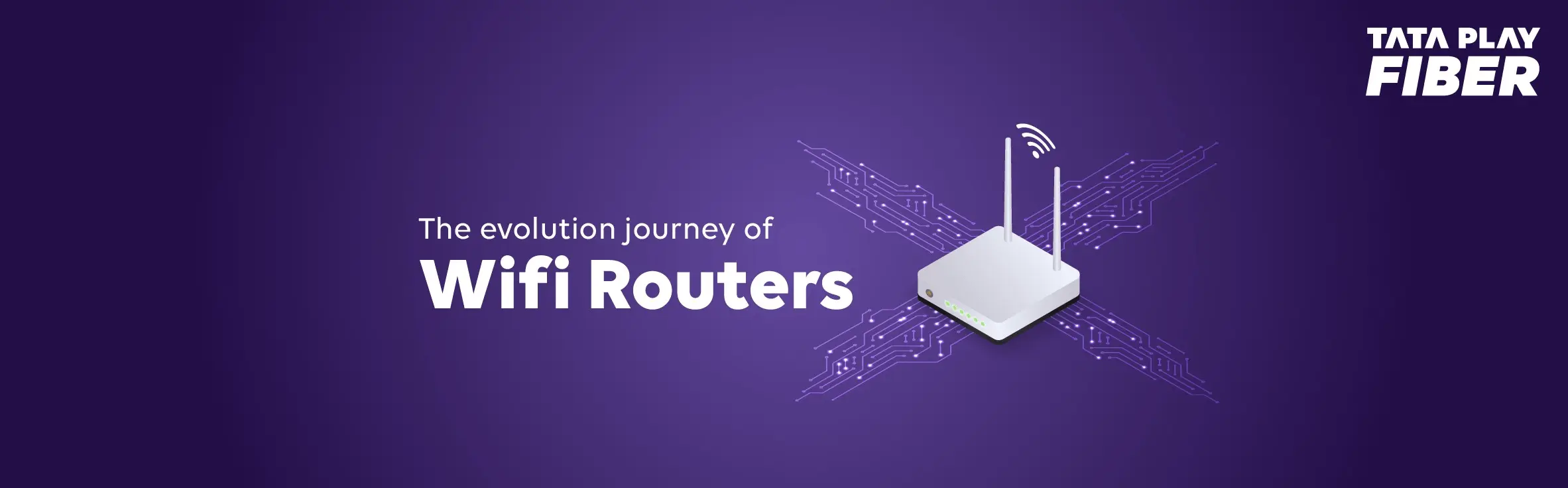
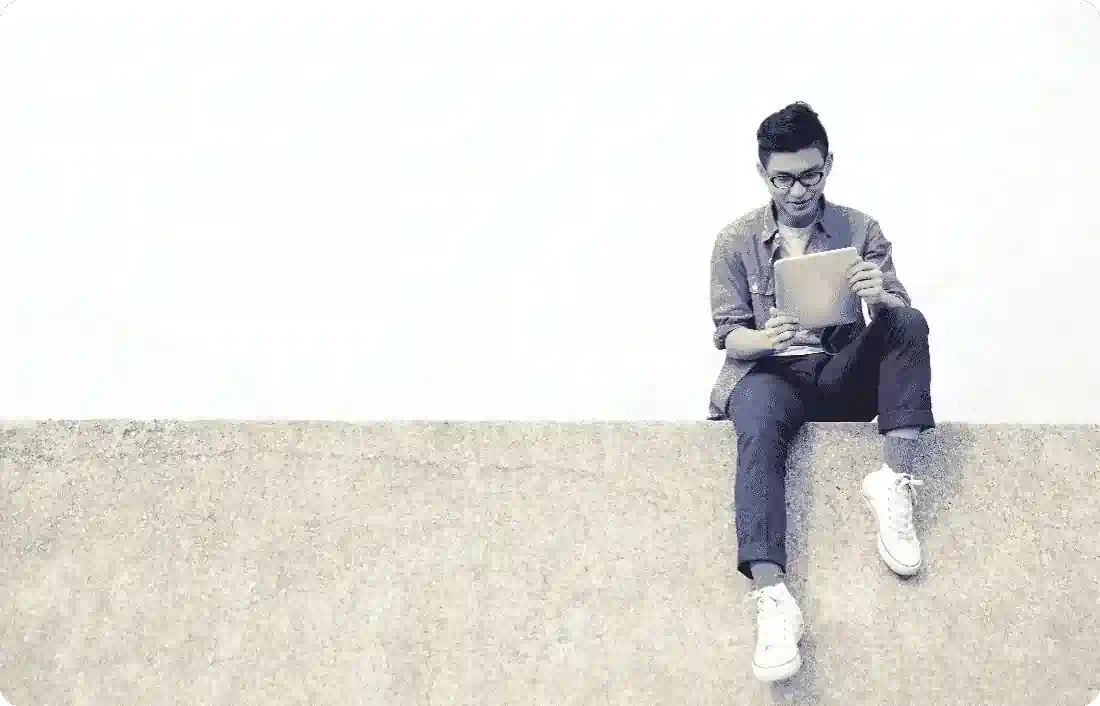 By Rahul Nambiar | 30th November 2023
By Rahul Nambiar | 30th November 2023
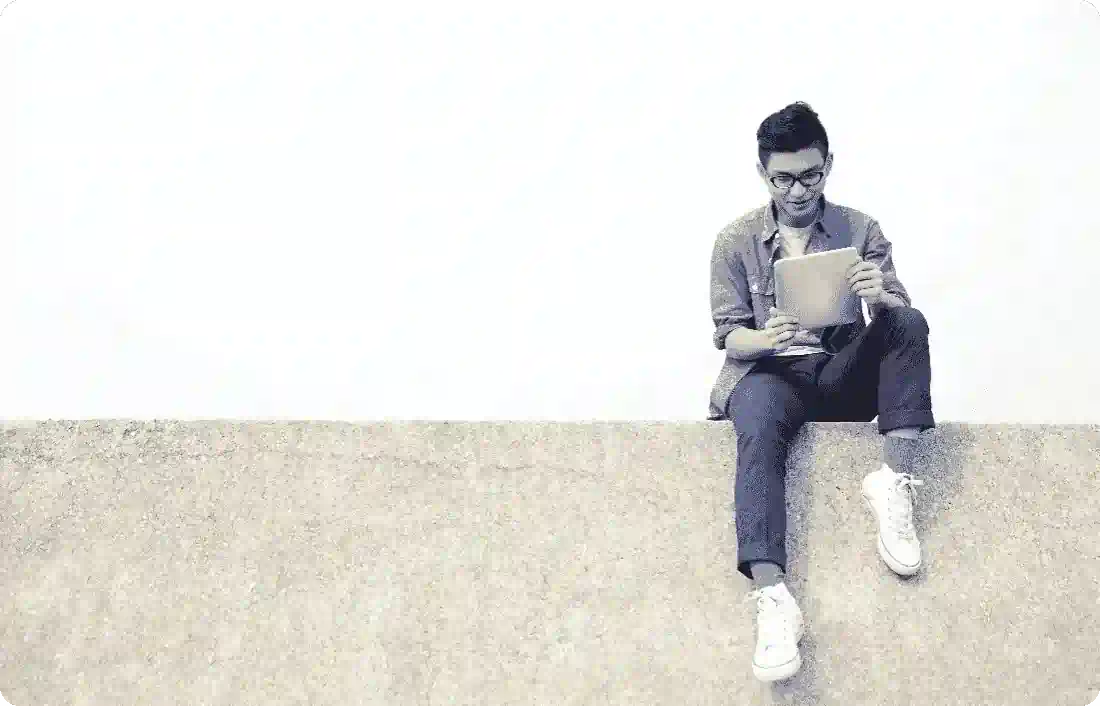 By Rahul Nambiar | 30th November 2023
By Rahul Nambiar | 30th November 2023
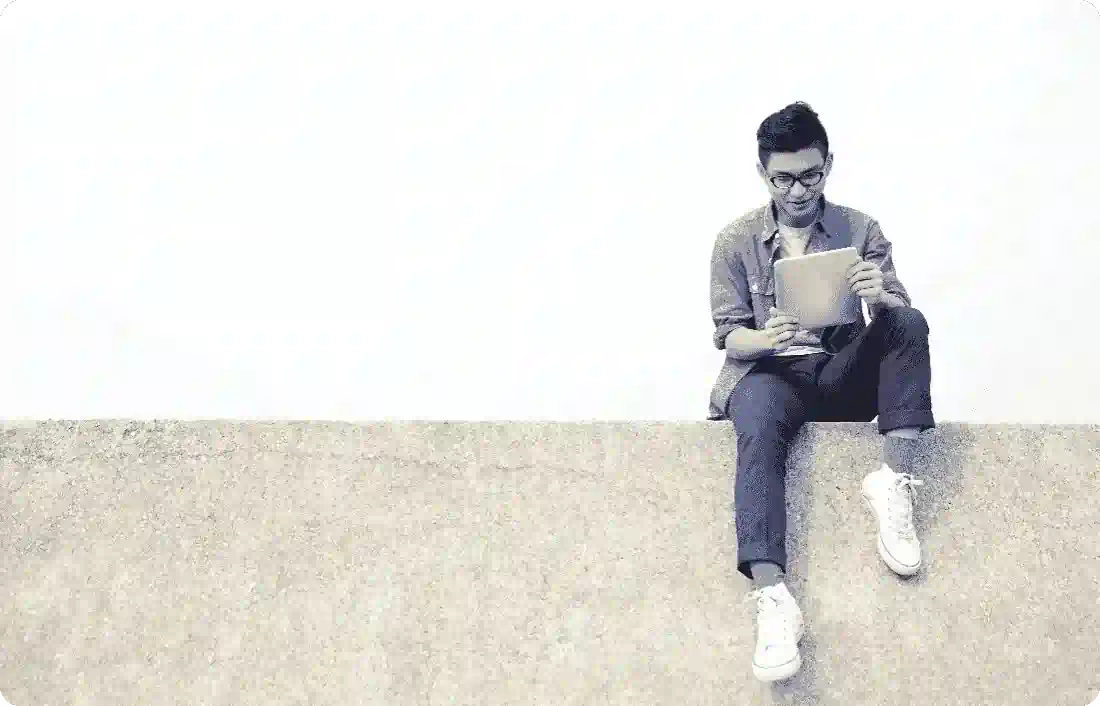 By Rahul Nambiar | 4th August 2023
By Rahul Nambiar | 4th August 2023