A Wireless internet connection is essential for a modern home. However, sometimes WiFi signals just don't reach far enough or through walls and floors to provide the coverage needed in your home.
That's where WiFi Powerline extenders come in handy.
But how do you know when you need to use a WiFi Powerline Extender?
In this blog post, we will discuss some of the key indicators that a wireless extender might be necessary in your home and provide tips on how to choose the right one for your needs. Read on to learn more!
What is a WiFi Extender?
A WiFi extender is a device that helps extend the reach of your home's wireless signal. By placing the extender in a central location, you can help eliminate dead spots and improve the overall coverage of your home's WiFi booster.
The Different Types of WiFi Network Extenders
When it comes to extending your home WiFi network, there are a few different types of devices that can help. Here’s a look at the different types of WiFi extenders and when you might use each one.
WiFi Range Extenders: As the name implies, WiFi range extenders are designed to extend the reach of your WiFi signal. Range extenders are a good option if you have dead spots in your home where the WiFi signal doesn’t reach.
Powerline Adapters: Powerline adapters use your home’s electrical wiring to extend your WiFi signal. They plug into an outlet and then connect to your router with an Ethernet cable. Powerline adapters are a good option if you want to extend your WiFi signal to a specific area of your home, like a basement or office.
Mesh extender: Mesh extender are the newest type of WiFi extender on the market. They work by creating a mesh network in your home, with each node working together to extend the reach of the network. Mesh systems are a good option if you have a large home or if you need signal extension to outdoor areas.
Advanced Features and Technologies in Modern WiFi Extenders
1. Beamforming Technology: Beamforming focuses WiFi signals directly toward connected devices, enhancing speed and reliability by reducing interference and optimising signal strength, acting as a WiFi booster.
2. MU-MIMO (Multi-User, Multiple Input, Multiple Output): MU-MIMO allows simultaneous communication with multiple devices, improving overall network efficiency and performance by transmitting data to multiple devices at once.
Pros and Cons of a WiFi Extender
When it comes to improving your home WiFi network, there are a few different options available to you. One popular option is to use a home WiFi extender, which can help to boost the signal in areas of your home where the coverage is weak. But before you go out and purchase a WiFi extender, it’s important to understand both the pros and cons of using one.
PROS:
A WiFi extender can help to boost the signal in areas of your home where the coverage is weak.
It can help to improve the performance of your home WiFi network.
A WiFi extender can be a relatively affordable way to improve your home WiFi network, especially considering the modest WiFi extender prices compared to alternative technologies.
CONS:
A WiFi extender can introduce additional security risks into your home network if not properly configured.
It can be difficult to set up, especially if you’re not familiar with networking technology.
When Do You Need a WiFi Extender?
To determine whether you need a WiFi speed booster, you should first assess your current home WiFi setup. If you have a single router, it is likely that you will benefit from a WiFi speed booster.
This is especially true if your router is located in a central location within your home, as the further away from the router you are, the weaker the signal will be.
If you're experiencing any of the following problems, it might be time to invest in a WiFi extender:
1. You have multiple devices that are constantly fighting for bandwidth.
2. You have dead spots in your home where the signal just doesn't reach. Investing in a WiFi enhancer for home can extend the reach of your wireless network
3. Your signal is strong but you're still experiencing slow speeds or connection issues.
4. You want to extend the range of your existing network without having to set up a new one.
5. You live in a large home and need a whole WiFi enhancer for home coverage.
Tips to Choose the Right WiFi Extender
Before you go out and buy a WiFi extender, you'll need to choose the right WiFi extender. Below are some tips to help you choose the right extender:
Consider Your Needs: What is the maximum range you need? Do you need dual band WiFi repeater and support for multiple devices? Do you need features like parental controls or guest networking? Always consider this important factor while purchasing a signal booster.
Compare Prices: WiFi extenders can vary widely in price, so it's important to compare WiFi extender price options and find the best value for your needs.
Check Compatibility: Make sure the WiFi repeater you're considering is compatible with your router and other devices.
Read Review: Once you've narrowed down your choices, take some time to read online reviews to get insights from other users.
WiFi Extender: How to Make the Most of It
Here are some tips on how to get the most out of your WiFi extender:
1. Place the Extender in a Central Location- For optimal performance, place your WiFi extender in a central location within your home or office. This will help ensure that the extended signal covers the entire area evenly.
2. Keep it Away from Interference- WiFi signals can be interfered with by other electronic devices, so it's important to keep your WiFi extender away from any devices that might cause interference.
3. Use the Right Settings- Most WiFi extenders come with different setting options (such as range and power) that you can adjust to suit your needs.
4. Update the Firmware Regularly- Like any other electronic device, it's important to keep your WiFi extender's firmware up to date. Bug fixes and performance improvements are often included in newer firmware versions.
Also Read: How to Cut Down Costs for Your Wi-Fi Internet Plans?
WiFi Extenders – Boost Your Internet Speed
WiFi extenders are an invaluable tool for improving the strength and coverage of your home's internet connection. Whether you want to increase the range of your current network or reduce dead spots in hard-to-reach areas, a WiFi signal booster can help make sure that everyone has access to fast and reliable internet.
With these facts in mind, you need not think a lot for an effective way to improve your wireless network. Going for a WiFi signal booster may prove to be a smart investment.



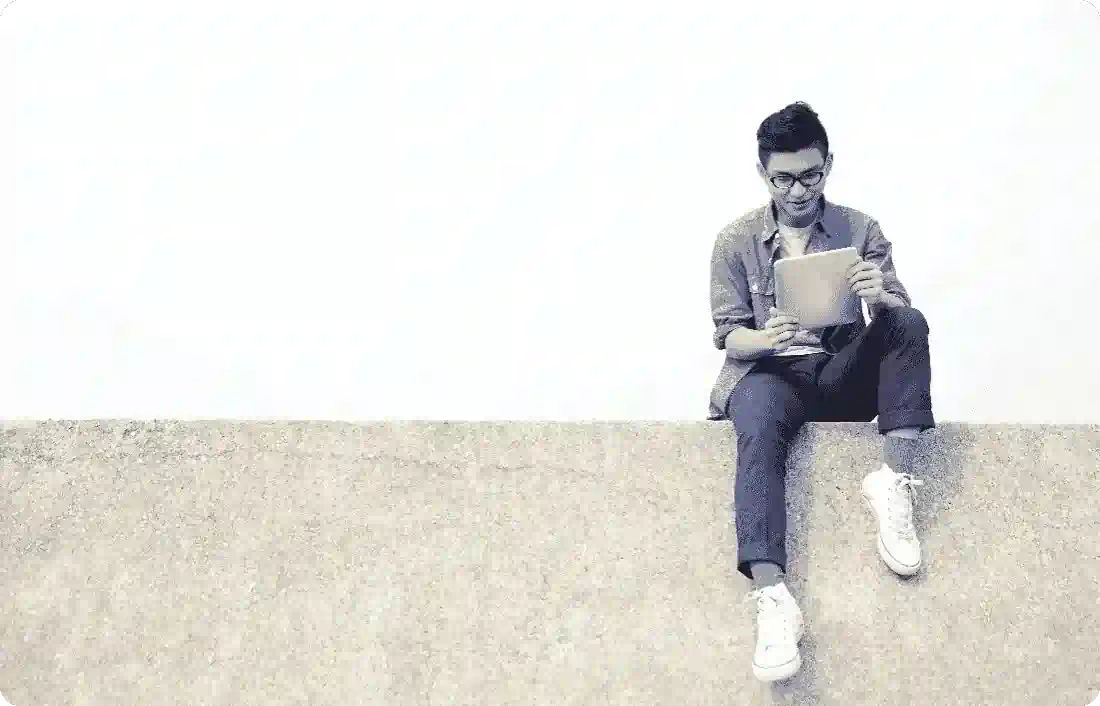

 By Rahul Nambiar | 27th March 2024
By Rahul Nambiar | 27th March 2024

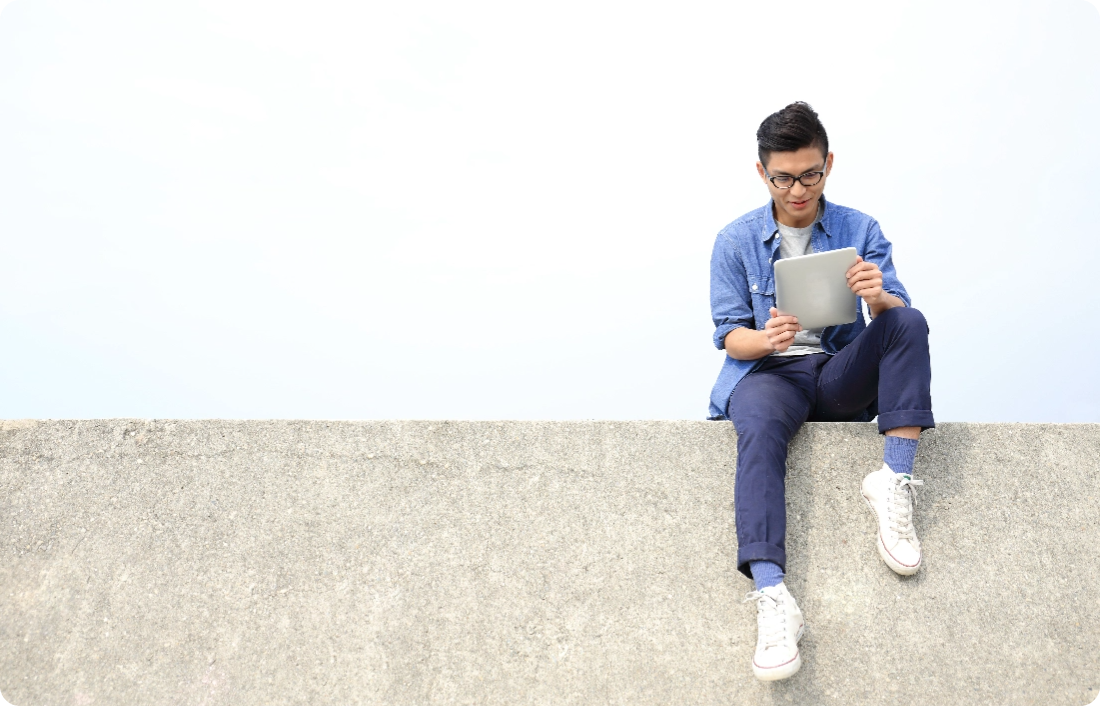 By Rahul Nambiar | 19th March 2024
By Rahul Nambiar | 19th March 2024
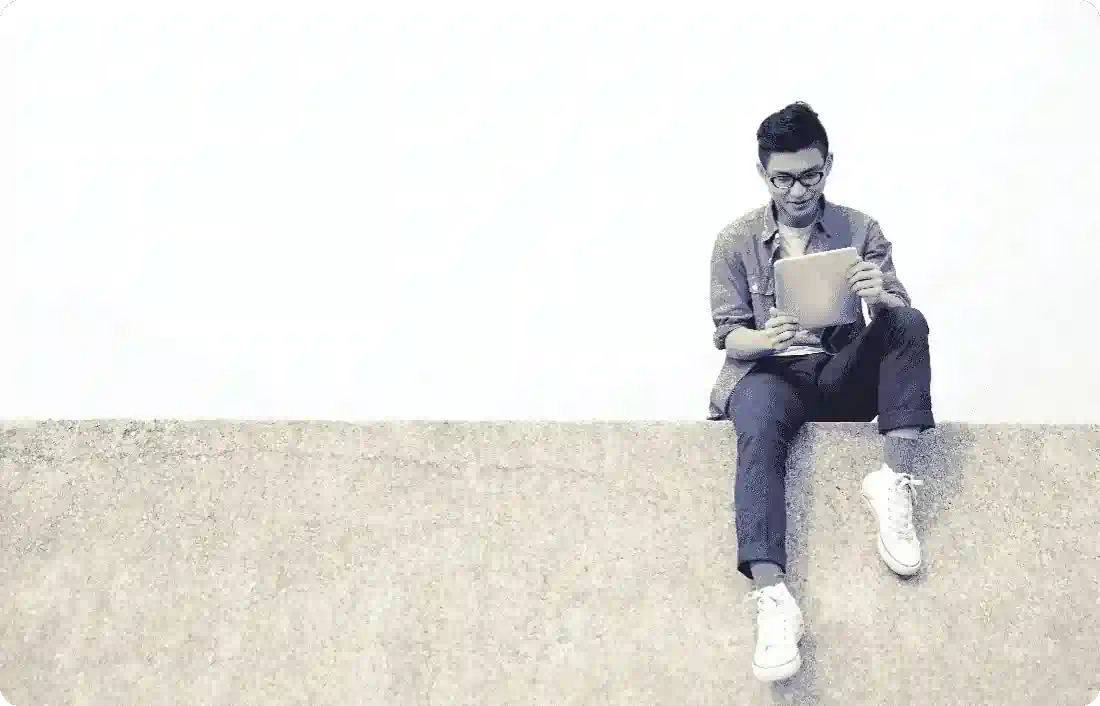 By Rahul Nambiar | 30th January 2024
By Rahul Nambiar | 30th January 2024