Aren’t we always looking for a hack to get that perfect speed from our home WiFi? The world wide web is filled with myriad ways to improve the internet experience at home, and here are some easy tips that actually work!
Set up your router: Doors, walls, cupboards, large plants or even your bookshelves are the villains that may be slowing down your internet. Place your router at a central location – unobstructed by all the above. And if you can, sit closer to the router – so that nothing comes between your next binge and the router. If you don’t have a flat surface near the best spot, you can always mount your router halfway up a wall.
Upgrade Your Router: Technology changes every day. So, holding on to your old router for a really long time may not be the smartest thing to do. Read up a little and get the right router for your home. Also, you can bring in a few repeaters (repurpose that old router) to cover the far-out spaces in your house that your central router doesn’t cover. They are usually easy and simple to set up and can be configured instantly. This is bound to improve both coverage and speed experience.
Keep the Background Activity to the Minimum: Sometimes, programs running in the background may be slowing down your devices (PCs or Laptops). If one of the devices is constantly slow, but other devices are working fine, we recommend you open your Task Manager and see which programs are running in the background. Disable the programs that are not required, as that could consume the bandwidth and impact your internet experience.
Add a Password to Your Wi-Fi: Would you keep your valuables outside your house – unguarded? Then why ignore the protection of your internet. Internet is a staple – and protecting it with a strong password is critical for guarding your bandwidth and security. This will also keep hackers and neighbours away from your bandwidth & personal data. Make sure you use AES (Advanced Encryption Standard) encryption - the most secure and speed-friendly security option.
Change the Channel or Band: Signals on Wi-Fi are divided into channels, and the router uses a particular channel to communicate with your personal or work devices around your home. If there are multiple close routers around your house, most likely if your neighbour's router is in close proximity using the same Wi-Fi channel, then everything gets congested due to interference. Switching channels can solve this problem.
If you have tried all the above options and still have a problem, you can always reach out to your Internet service provider. Tata Play Fiber offers 24X7 customer care and can send a technical team to resolve your issue. You can reach their customer care on 1800 120 7777 or drop a line at care@tataplayfiber.co.in.



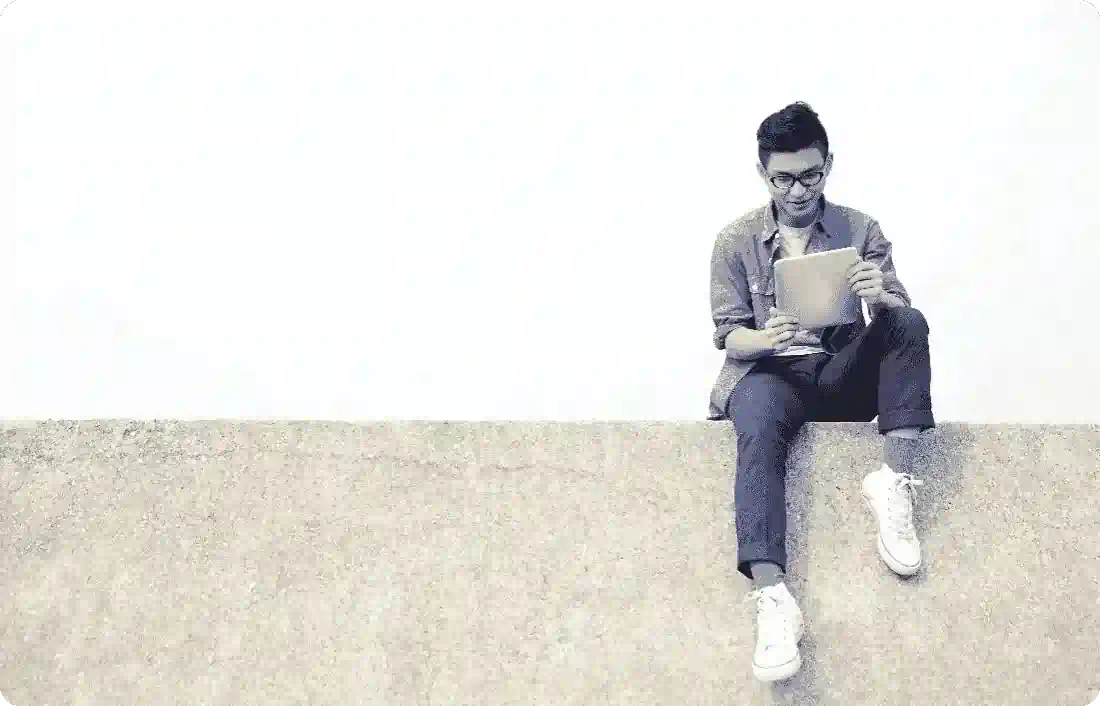

 By Rahul Nambiar | 27th March 2024
By Rahul Nambiar | 27th March 2024

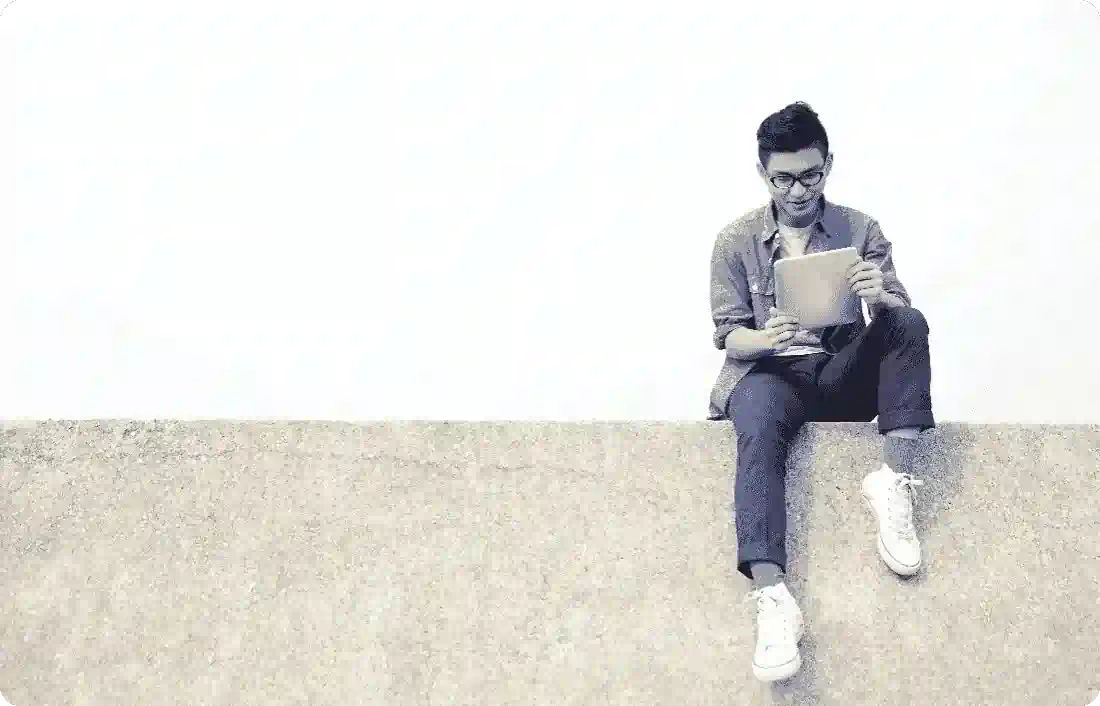 By Rahul Nambiar | 24th January 2023
By Rahul Nambiar | 24th January 2023
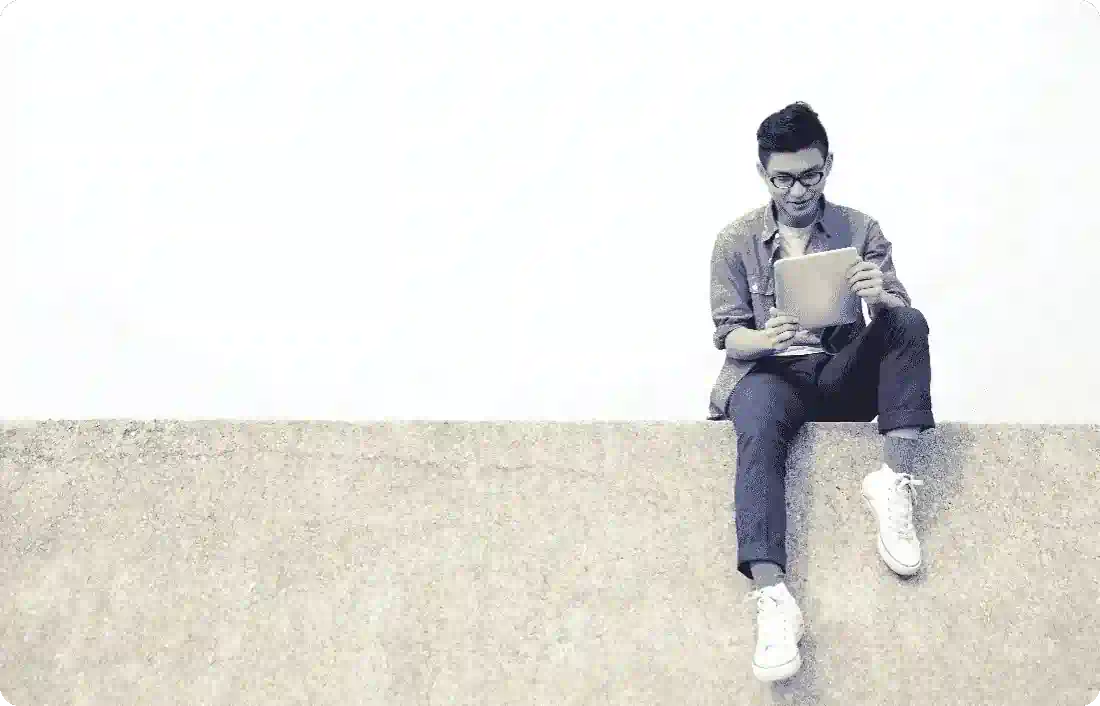 By Rahul Nambiar | 6th December 2022
By Rahul Nambiar | 6th December 2022